快速复制Zotero项目的链接
我使用Zotero来管理我的论文,然而我通过思源笔记来编写论文的阅读笔记。然后就存在一个问题是二者之间的关系难以对应,思源笔记倒是支持点击复制笔记块的超链接,能导出以下形式的超链接。
1 | siyuan://blocks/<block-id> |
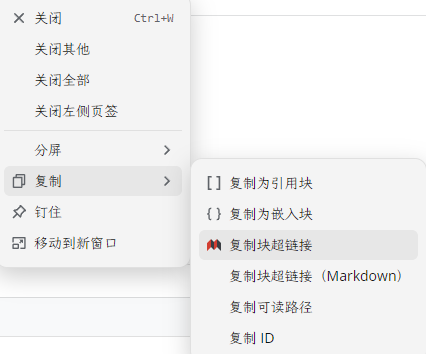
点击后可以通过URL Scheme的形式打开对应的思源笔记块。在Zotero中,也支持用URL Scheme的格式打开文件,但是打开需要指定对应项目的ID,这个ID是普通用户难以获取的。
现有方案
为了解决上面的问题,我找了不少其它方法。
其中比较成熟的是插件 Mdnotes。它能导出一个根据模版文件生成的Markdown文件,其中默认包含了标题、摘要、超链接等等。
或者它能提供一个右键的选项,导出一个Markdown文件,在Markdown文件中仅包含一句话,就是项目的标题和项目的Zotero超链接。
但是,不,我不需要一个额外的新的Markdown文件,我只是需要一段包含超链接的文本即可。
Markdown ZotSelect
最后选择是自己写了一种导出文献引用的格式,代码如下:
1 | { |
代码也上传到了Github Gist中。
代码下载下来后,保存文件名为: Markdown ZotSelect.js
使用方法如下。
- 打开Zotero数据文件夹(可在 Zotero首选项 -> 高级 -> 数据存储位置 中查看),将 Markdown ZotSelect.js 文件放置在translators文件夹中。
- 重启Zotero,可以看到多出了一种导出格式 Markdown ZotSelect。
- 如需快捷键复制,在 Zotero首选项 -> 导出 -> 导出格式 中选择 Markdown ZotSelect 导出格式,则可以通过Ctrl+Shift+C 复制Markdown超链接样式的文献链接了。
复制的文本内容效果如下。
1 | [Deeper Insights into Graph Convolutional Networks for Semi-Supervised Learning arXiv:1801.07606 [cs, stat]](zotero://select/items/0IFP9R7CA) |
熟练的同学可以尝试修改脚本内容以符合具体要求。